Home
Enjoy Springfrog's fun online games including:
Settle your spaceship safely on the moon and planets with real gravity simulations in Lunar Lander.
Try to reverse the colors of all the counters on your playing board by flipping them 5 at a time in the Counter Flip Puzzle Game of Fiver.
Find some of Springfrog's animal friends amongst a jumble of letters in Wordhunt Word Search.
Pilot a russian spacecraft around the lunar surface in Moon Lander.
Win money just by visiting Springfrog
|
|
I've been
playing around with Visual Basic programming lately,or vb.net or
whatever it's called these days. It's certainly been an
interesting experience. For the last few years, almost all
the programming that I've done is server side programming with PHP. I
needed to create something to run on my little home computer though, so
I put myself on a learning spree with Visual basic earlier this year.
Visual basic is very nice with its windows design features but yikes,
it's much more finickity than PHP. Lots of declaring
variables and variable types, not to mention unexpected runtime errors
like the dreaded "index out of bounds" messages.
Anyway, during my little learning spree I made a neat little word
counter program. I've been using it quite a bit myself since
then, mainly to count how many words are in web pages that I
write. Personally I've found it very useful so I thought I'd
share my humble little creation with the world.
It's really very accurate when calculating the number of words in a
document. Some word counters can get very confused with double spaces
between words and with paragraphs and extra white space like
tabs. The Springfrog Word Counter is smarter than the average
counter though, and doesn't get put off by stuff like this.
The other disadvantage, particularly of some online word counters is
their slowness. The Springfrog Word Counter, on the other hand, is
super fast. I've just tested it on a document of 1186550 words and it
took less than 2 seconds on my computer which has a Pentium E220 dual
core 2.40Ghz processor. Yes, that's over a million words
counted in much less time than it takes to verbally say just one
word - supercalifragilisticexpialidocious!
I love computers - just think how long it would have taken a human to
do that!
Here's a
screenshot of the Springfrog word counter in action. You can
either type directly into the counter or copy and paste text in. It can be used for essays, papers you are writing or even to count the number of words in a whole book that you may be writing. In the picture below I've pasted in the text of H.G. Wells'
book, The First Men in
The Moon. When you want to check how many words
are in your document, just click the Count Number of Words button
and a little information box will pop up to tell you how many words are
in your document. I use WindowBlinds on my computer by the
way to skin the way some things look, so you may find that when you run the program on your PC the grab bar and scrollbar appear a bit
different to the screenshot below.
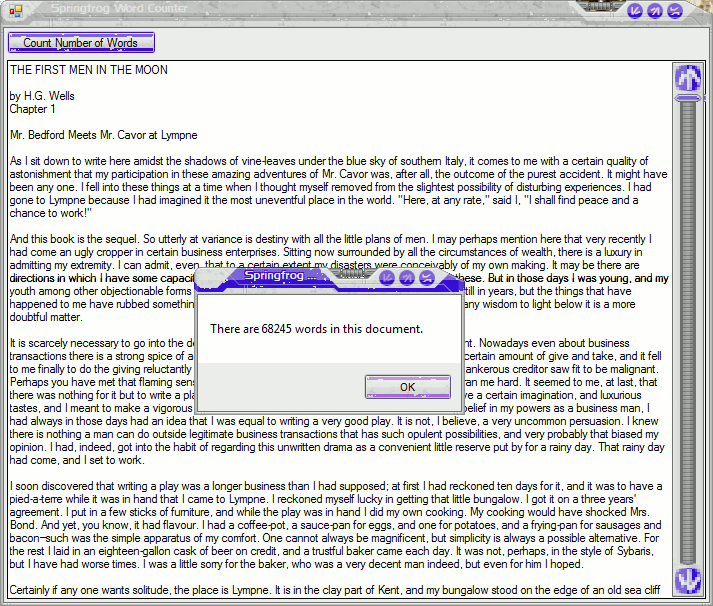
Screenshot
of the Springfrog Word Counter
|
|
If you'd like
to use it, you can download the Springfrog Word Counter here.
It's totally free and all I ask is that if you have a web page or blog,
please place a link to this page to tell others about it.
Please don't redistribute the program yourself.
The counter is
a stand-alone program which doesn't need an installer. Just
save it to wherever you want to run it from. I keep mine
handy on my desktop for example, so that I can just look at my desktop
at any time and double click to run it from there.
There's no
spyware or other nasties in the program by the way. As a
general rule of safety you should always check programs that you
download though with your computer's antivirus program before running
them so please do this with the word counter - I promise it won't be
offended! To check the program using Microsoft Security
Essentials for example, right click on the Springfrog Word Counter icon
and select "Scan with Microsoft Security Essentials". Most
other Antivirus programs, like McAfee as another example, will give you
a similar scanning option after right-clicking the counter's program
icon.
I realy hope
you find the counter useful.
Copyright © Springfrog.com |

